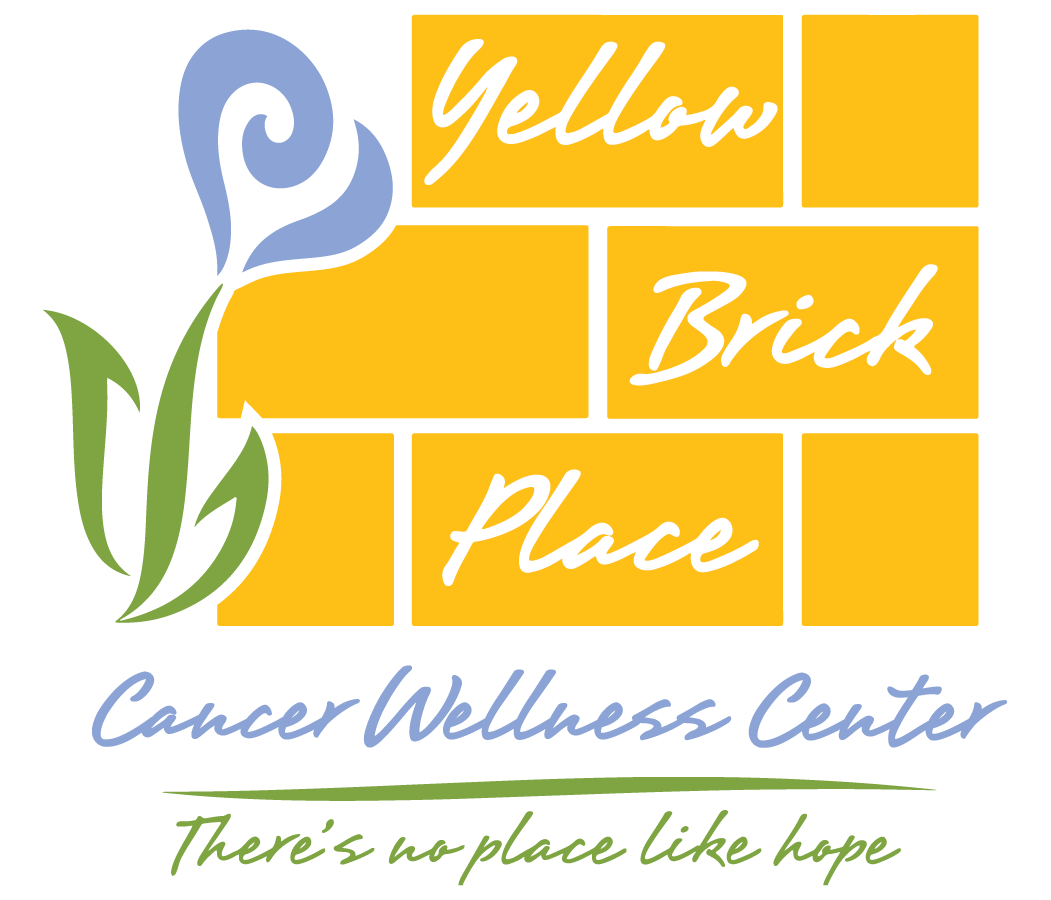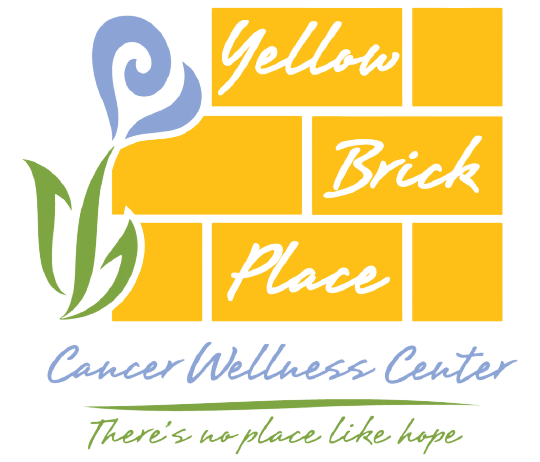Facebook Fundraiser Setup
How to Setup a Facebook Fundraiser
- On your computer, login to Facebook.
- On the left, click Fundraisers.
- On the left, click Raise money.
- Click Nonprofit.
- You can either:
- Scroll to find the nonprofit you want to raise money for
- Type into the search bar to find the nonprofit you want to raise money for
- Select the nonprofit.
- On the left, enter:
- The goal amount of money you want to raise
- The currency you want the funds to be in
- Click Create.
You’ll see a screen pop up where you can invite your friends to donate to your fundraiser, share your fundraiser in your news feed, or donate to the fundraiser yourself.